5 Second Download! |
||||||||||||||||||||||||||||||||||||
|
||||||||||||||||||||||||||||||||||||
 |
||||||||||||||||||||||||||||||||||||
 |
||||||||||||||||||||||||||||||||||||
 |
||||||||||||||||||||||||||||||||||||
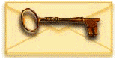 |
||||||||||||||||||||||||||||||||||||
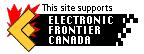 |
||||||||||||||||||||||||||||||||||||
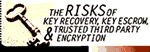 |
||||||||||||||||||||||||||||||||||||
 |
||||||||||||||||||||||||||||||||||||
 |
||||||||||||||||||||||||||||||||||||
 |
||||||||||||||||||||||||||||||||||||
 |
||||||||||||||||||||||||||||||||||||
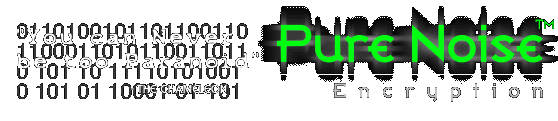 |
||
| RULES
AND TOOLS FOR PROTECTING PERSONAL PRIVACY ONLINE What is online privacy? Online privacy gives you the power to control the release of personal and financial information over the Internet. Although there are new developments every day to help you protect your privacy, right now there are many things you can do to protect the personally identifiable information that is gathered about you when you surf and shop online. First, follow some common sense rules online that will help you protect your privacy and the privacy of your family. Then, check out the growing range of new technological tools available to help you to control the information you share, surf anonymously and remove your name from e-mailing lists. Rules to Remember for Protecting Personal Privacy: Look for a privacy policy on every Web site that asks you to register or provide information. Take a minute and carefully read the policy. A credible privacy policy should be easy to find and easy to understand. Most ethical Web sites put a link to a privacy policy right on the home page. The policy should tell you exactly what information a Web site collects and what it is used for. If the Web site shares the information with anyone else it should tell you and give you the option of restricting such use. A privacy policy also should tell you about the security used to protect your personal information and how you can look at the information that is collected about you. These days, all consumer Web sites that treat information ethically have privacy policies. Look for them and use them. If you don't find a privacy policy, email the Web site and ask them to post one. Look for a privacy seal. These seals, which are a recent innovation, give assurance that a Web site is abiding by its posted privacy policy. BBBOnLine (a subsidiary of the Council of Better Business Bureaus) and TRUSTe seals provide a mechanism to handle complaints by consumers who feel their privacy has been violated. The seals also mean a company has instituted systems for practicing what it preaches about privacy protection. If you don't find a seal at a Web site, write to the site and ask for one. Do not under any circumstances give your password to anyone. Hackers and scammers often try to entice you to give you password through a variety of tricks. Be careful. Use different passwords at different Web sites and change your passwords every now and then. Use a secure browser that complies with an industry security standard, such as Secure Sockets Layer (SSL) that encrypts or scrambles purchase information. Print a copy of your purchase order and confirmation number for your records when shopping online. Other tips are available at www.bbbonline.org and at www.truste.org. PRODUCTS AND SERVICES The market for privacy protection products is growing and companies are responding with a host of technological tools and services. One of the changes expected to have significant impact is the Platform for Privacy Preferences (P3P), being developed by the World Wide Web Consortium. P3P will allow surfers to communicate their preferences in sharing personal information with Web sites. With P3P, your Internet browser could review a company's privacy policy electronically and issue you a warning if it can't find a privacy statement. It will also alert you if the Web site wants more information than you have indicated a willingness to disclose. Other "privacy" products work in different ways. Some of these are available free and many can be downloaded. Here is a partial list of those that are available now or expected to be offered in the next few months. The Online Privacy Alliance does not endorse any of these tools, but encourages you to review what's available and decide which product and/or service best fits your needs. ANONYMIZERS AND INFOMEDIARIES Tools for protecting privacy can be divided into two kinds; those that work to shield your identify and those that help you negotiate with a Web site over what personally- identifiable information is shared. Anonymizers make you "anonymous" by giving you an untraceable alias. While a useful tool for some consumers, anonymizers can protect lawbreakers. As The New York Times wrote: "The technologies are morally neutral. They could be used, for example to commit a crime or to report one anonymously." Infomediaries, a new and relatively untested technology, allow you to exercise choice in what sorts of personal information is shared at each site you visit. They require that you create a detailed personal profile to enable the technology to negotiate the release of personal information on your behalf. Services also exist for removing your name from online mailing lists and directories. Get more information from: www.junkbusters.com, <HELP@INFOUSA.COM and help@bigfoot.com. Anonymizer products include: Anonymizer, one of the best-known and oldest products, allows you to surf anonymously. It also offers anonymous email and Net access. Visit www.anonymizer.com. Freedom from the Canadian company, Zero Knowledge Systems, will charge $50 a year to provide up to five online aliases and allow anonymous profiles. Because the Montreal-based company does not have to follow U.S. law, Freedom can use stronger encryption than similar American products. Not even Zero Knowledge can trace surfing, posting or chat room visits back to the user. It will be available later this spring. Crowds, developed by Bell Labs and AT&T Labs, uses a virtual "crowd" of people to hide your identity while Web surfing. Users are placed in random groups and each time you instruct a browser the command is randomly routed through the machine of someone else in the group so that it is impossible to track a group member individually. Information on Crowds is available from the AT&T Web site at www.research.att.com/projects/crowds . The Onion routing system, under development by the Naval Research Laboratory, keeps third parties from tracking your surfing activities by randomly routing messages through a series of routers before the message reaches its destination. Among the new infomediary products being offered are: DigitalMe, a software product that will be available soon from Novell, stores your personal information and uses it to automatically fill out forms at Web sites, letting you review them before they are submitted. The software, available by download in June, will keep track of your passwords and names used from site to site. Check out the new product at www.digitalme.com. Jotter, a new desktop tool bar, allows you to employ an automatic form for shopping online, reminds you of your IDs and passwords and locates privacy policies on Web sites so that you can see how a company or organization handles personal data. Information on the new product can be found at www.jotter.com. The software can be downloaded free from the Web site. Lumeria hides individually identifiable data and then allows you to charge companies to see it. This California-based company believes that if personal information is valuable to businesses then they should pay for it. Information on the product can be found at www.lumeria.com. The free portion of the new service can place you on a "do not contact" list for direct marketers. Lumeria also allows you to surf anonymously by providing inaccurate "cookie" information to Web sites. Persona by PrivaSeek will allow you to surf anonymously and also "sell" your personal information in exchange for discounts at Web sites. PrivaSeek, www.privaseek.com, will get a commission on the transactions. It will be available soon. SECURE SERVERS and BROWSERS Most Web sites offer some protection for sensitive account information, but to be safe you should shop at sites with one of two security methods: Secure Electronic Transfer Transaction or Secure Socket Layer. Both Netscape Navigator and Microsoft Internet Explorer can hook into these standards. Secure Electronic Transfer Transaction (SET) works by using encryption to safeguard your credit card information while it's traveling over the Web. It also uses digital signatures to ensure the identity of both you and the merchant. One advantage of SET is that your credit card number is not stored in the merchant's browser. Secure Socket Layer (SSL) creates a secure connection for transmitting documents and information such as credit card numbers over the Internet. It is fast and easy for Web sites to set up. SSL may become the accepted standard for Web based transactions that require a high degree of security. It is easy to tell if you're using a secure site, just look for an "s" on the end of the "http" in the site's Web address ("https"). The "https" will appear when you are on a screen that asks for your account information. A recent development is secure HTTP (SHTTP) a secure method for transmitting individual messages, such as email, over the Web. This differs from SSL and SET, which are primarily used for doing business at Web sites. For additional information about how to protect your privacy, check out the Call for Action Web site, www.callforaction.org where they have posted the ABC's of Privacy. Information courtesy of Online Privacy Alliance |
| [Pure Noise] [Privacy] [AES Tests] [Download] [Resources] [About Us] [Support] |
Copyright © 1996-1999 by PureNoise Ltd. Site developed by PureNoise Web Design Team
|
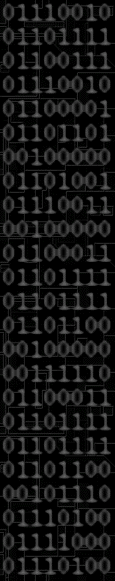 |
|
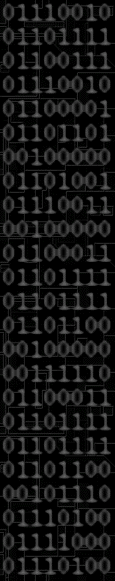 |